Mobile applications have become inescapable in people’s daily lives, offering convenience, entertainment, and productivity at their fingertips. However, the competition is fierce, particularly with millions of products available in app stores. To stand out and succeed in the world of mobile app development, you must prioritize user experience (UX) and optimization.
The following best practices should help you create mobile apps that deliver exceptional user experiences and optimized performance.
Understanding User
Experience (UX)
User experience is at the core of any successful mobile app. It encompasses the overall feeling and satisfaction when interacting with your app. A great user experience leads to higher retention, positive reviews, and increased revenue.
Here are some crucial principles to consider when designing for UX:
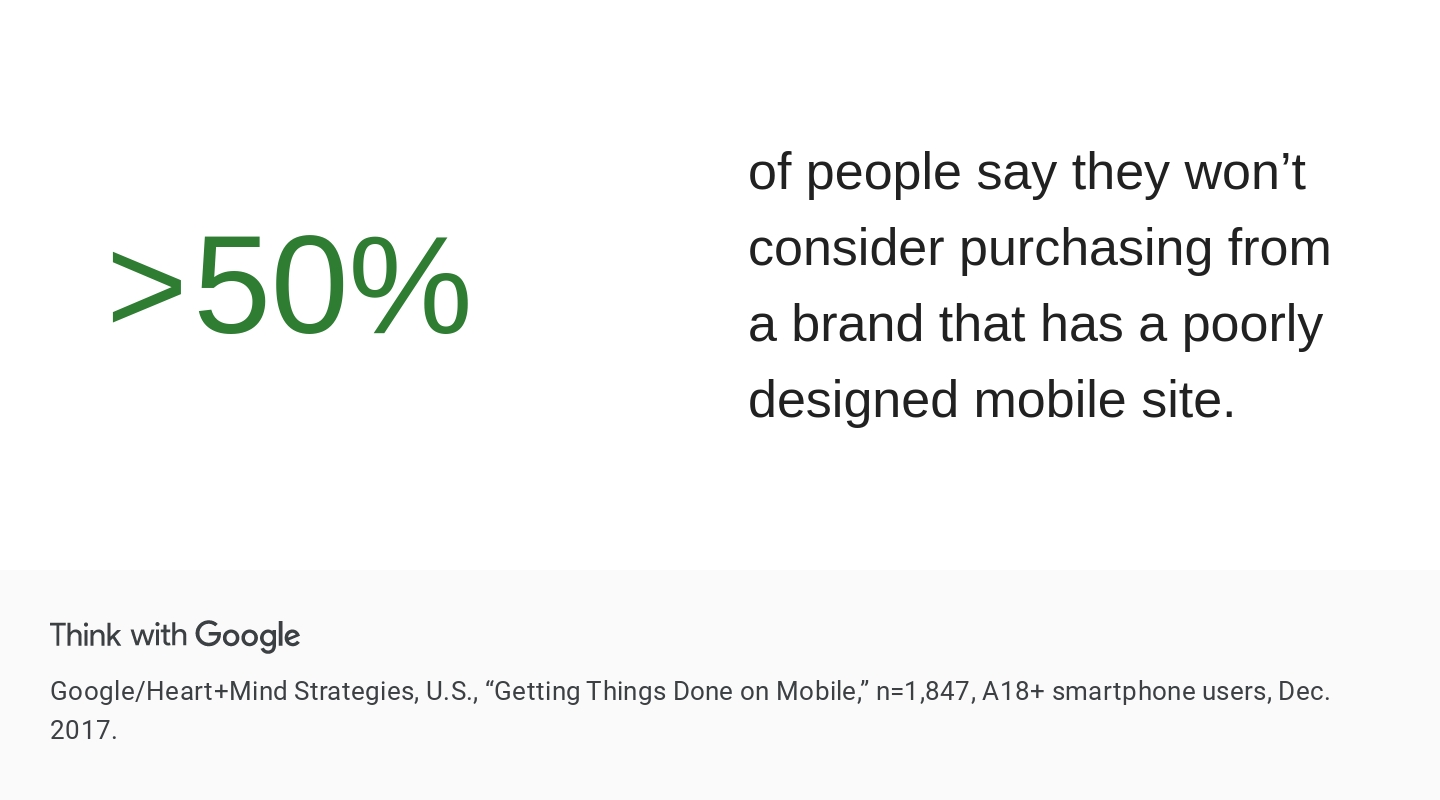
1. User-Centered Design
The foundation of a great user experience is a user-centered design approach. Start by understanding your target audience, their needs, and their pain points. Conduct user research and surveys to gather feedback to create personas. This information will guide your design decisions and help you deliver an app that resonates with your users.
2. Accessibility
Ensure your app is accessible to all users, including those with disabilities. Use accessible design patterns, provide alternative text for images, and support screen readers. Accessibility not only improves the user experience but also expands your user base.
3. Responsive Design
With the plethora of device sizes and screen resolutions, you must ensure your app looks and functions well on various screens. Implement responsive design principles to adapt your layout and content dynamically. Test your product on different devices to ensure a seamless experience.
4. Streamlined Onboarding
The onboarding process is the first interaction users have with your app. As such, you must keep it simple and user-friendly. Avoid asking for too much information upfront. Instead, simply provide a brief introduction and allow users to explore your app before prompting them to sign up or log in.
5. Consistent Branding
Maintain a consistent brand identity throughout your app. Use the same color scheme, typography, and design elements as your website or other marketing materials. Consistency helps in brand recognition and fosters trust.
6. Intuitive Navigation
Users should be able to navigate through your app effortlessly. Use a logical and intuitive menu structure, clear icons, and recognizable symbols. Avoid clutter and provide a consistent flow throughout the app. A simple rule to follow is “Don’t make me think.” Users should know what to do without having to think too hard.
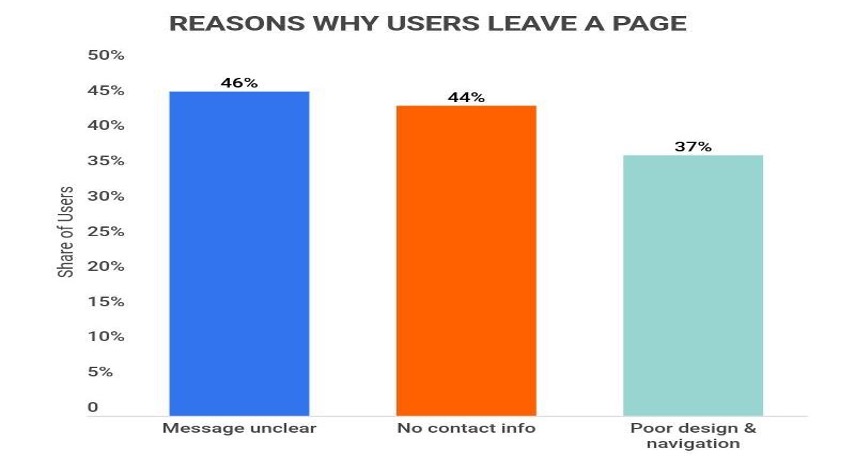
Optimizing for Performance
A smooth and responsive app will likely retain users and receive positive reviews. Optimization improves your speed, efficiency, and resource management. Here are the best practices for optimizing your mobile app:
1. Lightweight Design
Keep your design lightweight by using optimized images, fonts, and graphics. Compress images to reduce file sizes without sacrificing quality. Minimize heavy animations and graphics that could slow down the performance.
2. Caching
Implement caching mechanisms to store frequently used data locally on the device. Caching reduces the need for repeated network requests, improving app responsiveness and reducing data consumption.
3. Efficient Coding
Write clean and efficient code to reduce the app’s memory footprint and CPU usage. Avoid memory leaks and optimize database queries. Regularly update libraries and dependencies to take advantage of performance improvements.
4. Battery Efficiency
Excessive battery drain can lead to negative reviews and uninstalls. Monitor and optimize battery usage by minimizing background processes, optimizing push notifications, and using energy-efficient APIs.
Mobile apps can drain a phone’s battery when they consume excessive resources or engage in power-intensive activities. Here are some common app elements and behaviors that can lead to increased battery drain:
- Background Processes. Apps that run background processes continuously, even when not in use, can significantly drain the battery. Background processes include syncing data, tracking location, or refreshing content.
- Location Services. Apps that frequently access the GPS for location tracking can be battery-intensive. While location-based services are essential for many apps, excessive or unnecessary location updates should be minimized.
- Push Notifications. Apps that use push notifications to keep users updated can consume battery when they repeatedly trigger the device to deliver notifications.
- High CPU Usage. Apps that require a lot of processing power, such as graphics-intensive games or apps running complex calculations, can drain the battery quickly, especially if they do not efficiently manage CPU resources.
- Background Data Sync. Apps that sync data in the background, such as email clients or social media apps, can use up battery life, especially if they sync too frequently.
- Poorly Optimized Code. Apps with inefficient or poorly optimized code can consume more CPU cycles and memory, increasing power usage. Efficient coding practices are crucial for minimizing battery drain.
5. Network Efficiency
Minimize network requests by batching data transfers and using efficient protocols. Implement lazy loading to load content by trickles rather than all at once. Consider offering an offline mode where users can access content without an internet connection.
6. Testing and Profiling
Regularly test and profile your app to identify performance bottlenecks. Use profiling tools to analyze CPU and memory usage and address anticipated issues. Benchmarking on real devices and under various network conditions is essential.
Security and Privacy
In addition to UX and optimization, security and privacy are paramount when developing mobile apps. Users entrust their private data to your app, and any breach can lead to severe consequences. Here are some security and privacy best practices:
1. Data Encryption
Ensure the security of sensitive data by implementing encryption measures for data in transit and data at rest. To protect data during transmission, employ secure communication protocols like HTTPS. For data stored on the device, utilize encryption algorithms to maintain the confidentiality and integrity of the information.
2. Authentication and Authorization
Implement robust authentication and authorization mechanisms to ensure that only authorized users can access certain features or data within the app. Use technologies like OAuth and JWT for secure authentication.
3. Permissions
Request permissions from users only when necessary. Explain why you need each permission and allow users to grant or deny them selectively. Respect user preferences regarding data sharing and privacy settings.
4. Regular Security Audits
Perform regular security audits and penetration testing to identify and rectify vulnerabilities. Stay informed about the latest security threats and apply security patches promptly.
Continuous Improvement
Gathering feedback for app development is a critical step in ensuring that your application meets the needs and expectations of your target users. Feedback provides valuable insights into usability issues, bugs, and opportunities for improvement.
Here’s a comprehensive guide on how to gather feedback for your app development process:

1. Early Usability Testing:
- Internal Testing: Start with internal testing among your development team and stakeholders. They can identify initial issues and provide valuable feedback from a technical and usability perspective.
- Alpha Testing: Create a small group of alpha testers willing to use your app in its early, potentially unstable stages. These testers should provide feedback on basic functionality and usability.
2. Beta Testing:
- Public Beta: Release a beta version of your app to a wider audience, including select users not directly involved in the development process. Platforms like Google Play and Apple TestFlight allow you to distribute beta versions to a limited number of users.
- Feedback Channels: Set up dedicated feedback channels within the app for beta testers to report issues and share suggestions. Include a feedback button or a dedicated email address for this purpose.
3. User Surveys:
- In-App Surveys: Periodically prompt users to complete short in-app surveys about their experiences. Keep surveys concise and specific to gather meaningful insights without overwhelming users.
- Post-Interaction Surveys: Ask users for feedback immediately after completing specific actions or tasks. An example would be making a purchase or using a particular feature.
4. User Analytics:
- App Analytics: Utilize analytics tools (e.g., Google Analytics, Firebase Analytics) to track user behavior within your app. Analyze user flows, drop-off points, and other relevant data to identify areas needing improvement.
- Crash Reporting: Implement crash reporting tools like Crashlytics or Sentry to track and diagnose app crashes. This information helps you address stability issues.
5. User Reviews and Ratings:
- App Stores: Monitor user reviews and ratings on app stores (e.g., Google Play Store, Apple App Store). Respond to user feedback, address issues, and use review insights to guide your updates.
6. Social Media and Online Communities:
- Social Media Channels: Engage with users on social media platforms related to your niche. Participate in discussions, answer questions, and listen to user concerns.
- Online Forums and Communities: Join forums and communities where your target users discuss similar apps or topics. Engage in conversations, but be respectful of community rules.
7. A/B Testing:
- A/B Testing Platforms: Use tools to experiment with different app features, layouts, and user interfaces. Analyze user behavior and feedback to determine which variations perform better.
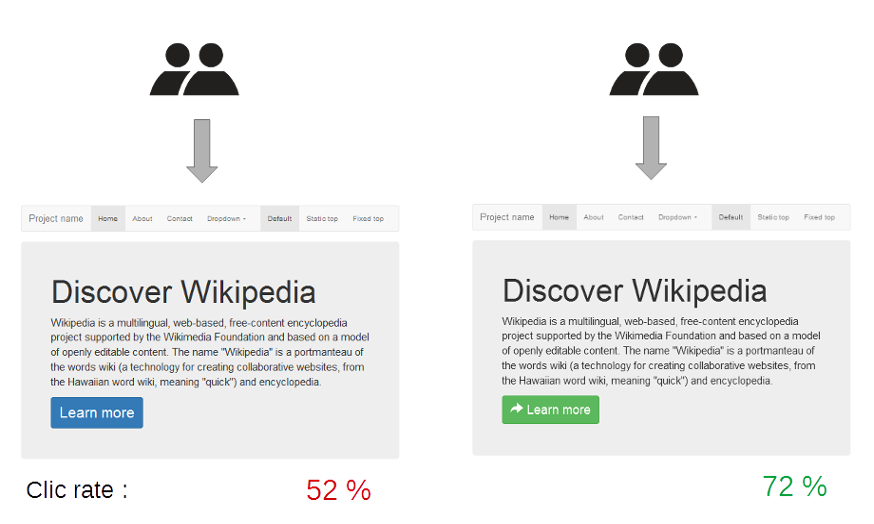
8. Feedback Forms:
- In-App Feedback Forms: Include an option for users to provide feedback directly from within the app. Ensure that the form is user-friendly and straightforward.
9. User Interviews and Focus Groups:
- In-Person or Remote Interviews: One-on-one interviews with selected users enable you to gain deeper insights into their experiences and preferences.
- Focus Groups: Organize sessions where multiple users discuss their thoughts and impressions about your app.
10. Customer Support:
- Support Tickets: Monitor and categorize support tickets to identify recurring issues or user pain points. Use these insights to prioritize development tasks.
Creating a successful mobile app goes beyond coding and design. Instead, the goal is delivering a great user experience and optimizing for performance, security, and privacy.
By following best practices in user-centered design, efficient development, and maintaining a strong focus on security and privacy, you can develop a mobile app that attracts users and keeps them coming back for more. Remember that continuous improvement and staying up-to-date with industry trends are critical to long-term success in the competitive world of mobile app development.
Finally, you can unlock your app’s potential with the help of a leading mobile app development company to transform your concept into a stunning, user-friendly product.